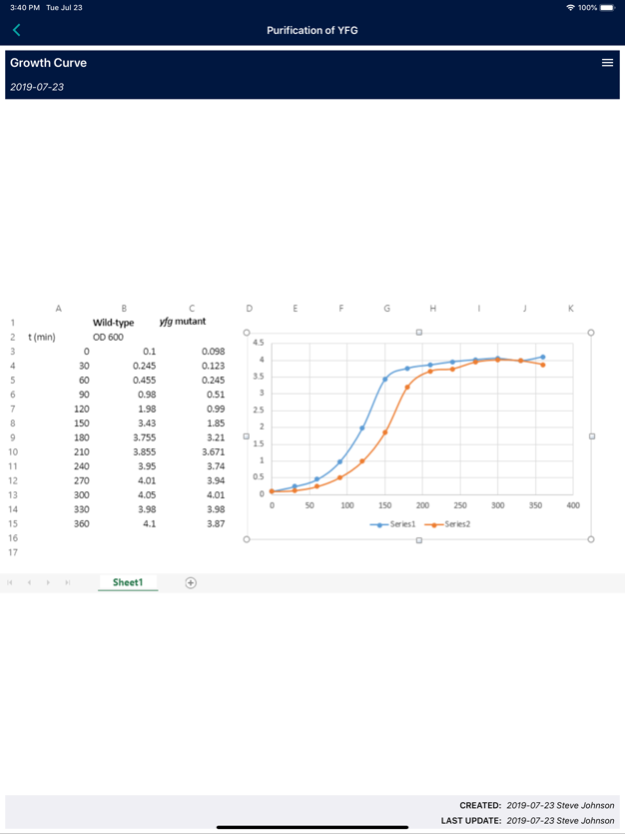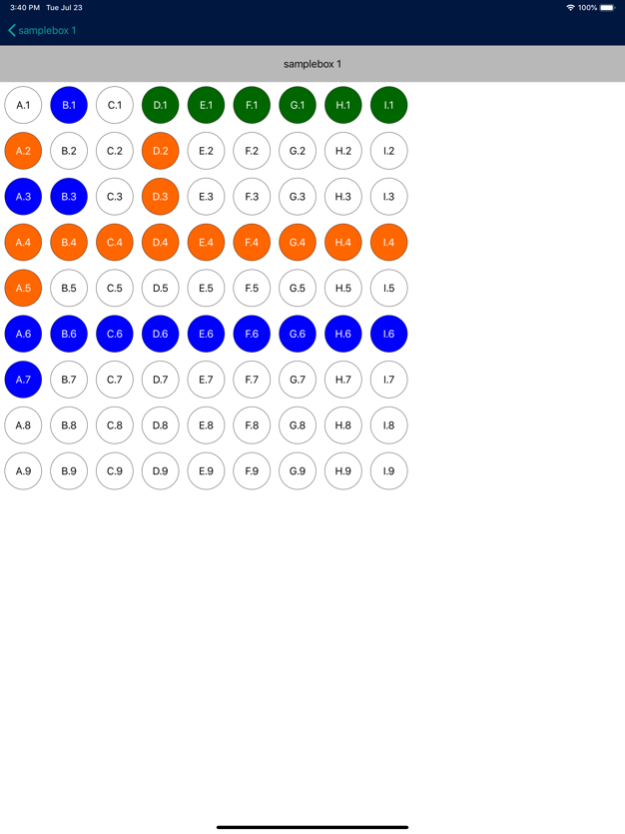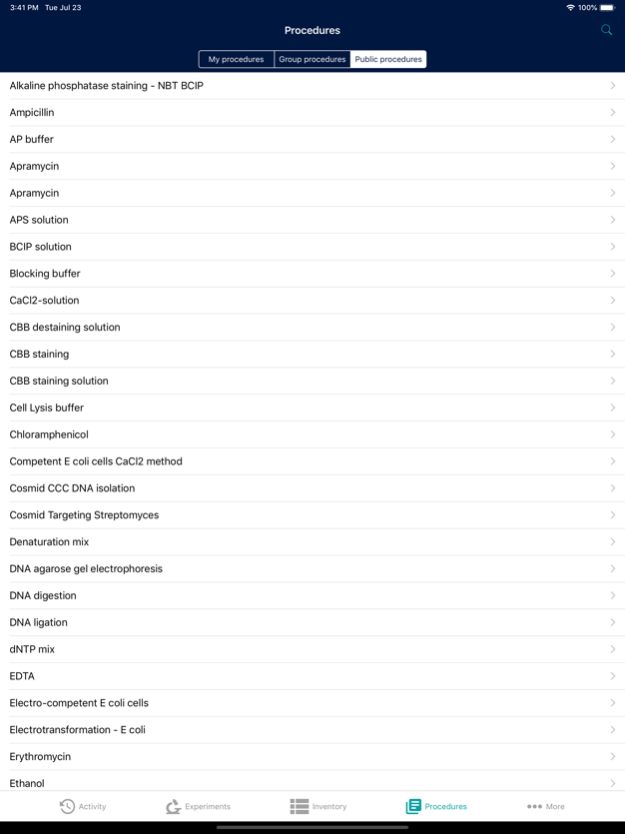eLABJournal 3.4
Continue to app
Free Version
Publisher Description
eLabNext aims to improve research processes with lab digitisation. Our product eLabJournal offers more than just an electronic lab notebook. Whether you’re just starting up, a small or large academic institution, or globally operating company, your R&D lab can benefit from the elevating power of eLabJournal. Our mobile app extends the functionality of the web application and offers the following features:
• Browsing through your lab notebook
• Scanning of 2D barcodes of samples, sample series, equipment to view information
• View protocols or procedures and walk through them step by step
• Show and make bookings for equipment
• Make notes or take pictures and sync them the eLABJournal web application
• Two-step verification with push notification to secure your account
• Receive notifications when consumables run out of stock or when experiments require signing
May 26, 2023
Version 3.4
New feature: Sample check-in and sample check-out options are now available.
New feature: Scanning of 1D barcodes is now supported.
Improvement: Minor enhancements and fixes.
About eLABJournal
eLABJournal is a free app for iOS published in the Office Suites & Tools list of apps, part of Business.
The company that develops eLABJournal is Bio-ITech BV. The latest version released by its developer is 3.4.
To install eLABJournal on your iOS device, just click the green Continue To App button above to start the installation process. The app is listed on our website since 2023-05-26 and was downloaded 4 times. We have already checked if the download link is safe, however for your own protection we recommend that you scan the downloaded app with your antivirus. Your antivirus may detect the eLABJournal as malware if the download link is broken.
How to install eLABJournal on your iOS device:
- Click on the Continue To App button on our website. This will redirect you to the App Store.
- Once the eLABJournal is shown in the iTunes listing of your iOS device, you can start its download and installation. Tap on the GET button to the right of the app to start downloading it.
- If you are not logged-in the iOS appstore app, you'll be prompted for your your Apple ID and/or password.
- After eLABJournal is downloaded, you'll see an INSTALL button to the right. Tap on it to start the actual installation of the iOS app.
- Once installation is finished you can tap on the OPEN button to start it. Its icon will also be added to your device home screen.